Mozilla Firefox
Mozilla Firefox is a free and open-source web browser it is being developed by Mozilla Foundation and Mozilla Corporation. This browser is available for Windows, Android, iOS and Linux and some other small operating systems. Firefox uses the Gecko layout engine to render web pages. Due to platform-related restrictions Firefox of us web kit layout design instead of gecko which is similar to all iOS web browsers.
What is Firefox?
Mozilla Firefox the project that began as an experimental branch of the Mozilla project. It was looked after by Dave Hyatt, Joe Hewitt, and Blake Ross. On April 3rd, 2003 the Mozilla organization announced that they are changing Mozilla Suite to Firefox and Thunderbird. They wanted to be community-driven android replaced Mozilla application suite in 2005. This community was called sea monkey and from then on it is funded and developed by developers all across the world.

Late 2016 muscle and the entire project known as Quantum which vitamin to improve Firefox gecko engine and performance buy modernizing with architecture. Also, I am too changes the translation of the browser to a multi-process model. The reason November 2017 update Firefox 57 had all the enhancements that are tested for quantum this version has been named Firefox Quantum. This was the biggest update in the history of Firefox since its first version 1.0.
Important Features of Mozilla Firefox
- Fastest performance: It is one of the fastest browsers available in today’s market. The engineers from Firefox claim that the third major release is 9.3 x faster than Internet Explorer 7.
- Open source: Mozilla is open-source software that is entirely funded and developed by people.
- The users are the ones developing this project so whatever features they Desire will be included in this. Making it a user-friendly Browser.
- Private browsing: Firefox blocks online trackers and also does not leave any footprints while you browse. It does not even remember your search history after you complete browsing. Best secure private browsing is available in Firefox.
- Tracking protection: Some of the ads in today’s world have hidden trackers that follow you online so, Mozilla Firefox is a powerful tool and is constantly being updated.
- Speed browsing: As you, all know blocking ads and script that Slow Down browsing can improve the speed of the page load. In Firefox pages load up to 44 % faster.
- Device sync: You can sync all your devices that run on the Firefox account. All your passwords bookmarks any view open tabs can be taken with you wherever you go.
- Extensions: Firefox has you don’t set of extensions with which you can customize Firefox according to your own liking.
- Themes: You can also change the settings of your Firefox is to suit your mood. You can even create categories of your own light settings etc.
- Toolbar: Setting up the toolbar is very easy you can just drop in and drop out of your toolbar any setting you want. That will instantly bring the particular thing to the toolbar and remove it.
- Lighter Browser: Firefox now claims that Mozilla Firefox is 30% lighter than the Chrome browser. This means taking less memory usage will lead to a smoother device which is Fast and reliable.
- Switching Browser: This feature resembles cloning a smartphone. When to change from Chrome browser to Firefox browser you need not worry about your bookmarks, preferences, and auto-fill data passwords, etc. Firefox helps you to now import settings from Google Chrome with a single tap.
Other Important Features of Mozilla Firefox
- You can also block third-party cookies by default.
- All the third-party plugins are available as click to play plugins.
- You also have a download manager that will let you handle all your downloads.
- Firefox also has a built-in PDF viewer.
- It also has retina display support which has high resolution and pixel-dense screen, especially for MacBook Pro.
- Firefox was a Pioneer in tabbed browsing. So you can always never worry about multitasking with the Mozilla Firefox browser.
These features make Mozilla firefox one of the best Browsers in the present days. The simplest way is mentioned below to get Mozilla Firefox to your device.
Want to Get Mozilla Firefox for Android, Windows, and iOS check out below:
Mozilla Firefox for Android
APP INFO:
| App Name | Mozilla Firefox |
|---|---|
| Rating | 4.5 |
| Version | 68.6.1v |
| Compatibility | Andriod 4.1+ |
| Package Name | Communication |
| Developer | Mozilla |
| License | Free |
| Last Updated | Feb 3, 2019 |
| Downloads | 100M+ |
Steps to Get from play store:
- Open google play store
- Go to the search bar
- Type the name of the app
- Click search
- The apps are displayed. Now click on the app you want to install
- Click on “install”
- Grant necessary permissions
- Once the installation completes
- Open the app
- Your app is now ready to be used.
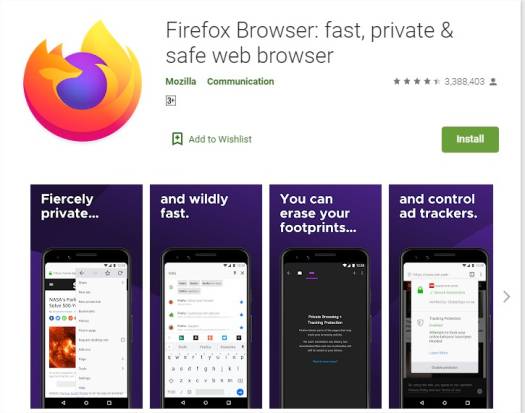
Other options for Android using the Apk file
Note: If you are trying to install the.APK file downloaded from third-party websites then you need to check this before proceeding to install
- Go to “security”
- Scroll until you see “Unknown sources”
- You will be warned that installing from unknown sources can result in harmful applications being downloaded to your device.
- Tap OK to proceed
Steps to Get the Apk file:
- Click on the link below to download the Apk file onto your device.
- Once the file is downloaded, double click on the file to open it.
- The app installer will ask for some permission to be granted and once you grant them the app will be installed in a few minutes.
- Your app is now good to go.
Mozilla Firefox for Windows
| App Name | Mozilla Firefox |
|---|---|
| Size | 48.7mb |
| Version | 69.0v |
| Compatibility | Windows8.1 and above |
| Package Name | Utilities |
| Developer | Mozilla |
| License | Free |
| Last Updated | Feb 3, 2019 |
| Downloads | 44M+ |
It is not available in the Windows app store you need to download it from the internet. The download link is being given below. It is available for both 32bit and 64bit versions as well.
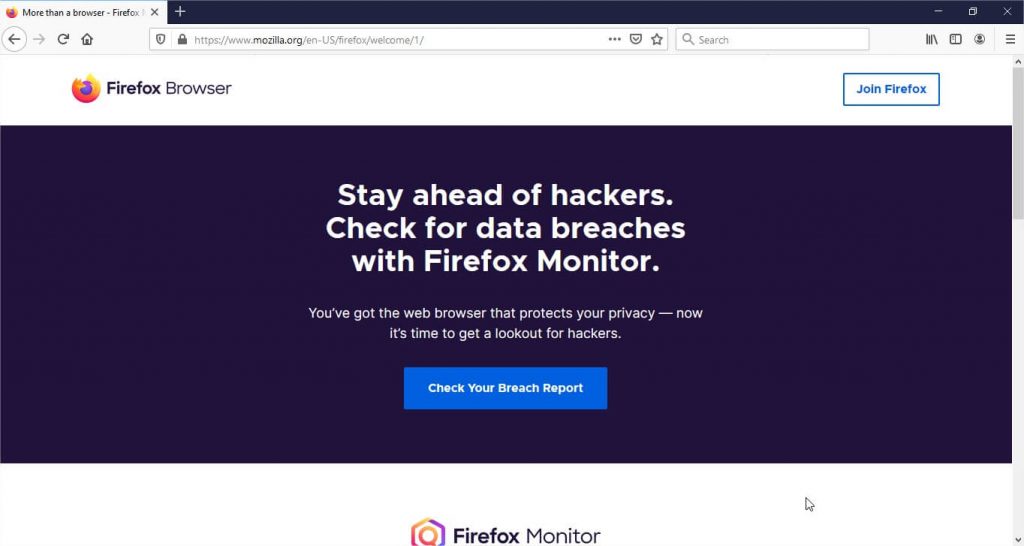
How to Get the file in windows
- Click the link and the download will start automatically.
- Once the download finishes.
- Double click on the .exe file.
- Press ok for the permissions.
- Follow the installer’s installation process.
- Once done click ‘finish”.
- Open the app.
- Your download is now ready to use.
Mozilla Firefox for iOS
| App Name | Mozilla Firefox |
|---|---|
| Size | 70.3 MB |
| Version | 15.0v |
| Compatibility | Requires iOS 11.4 or later. |
| Package Name | Utilities |
| Developer | Mozilla |
| License | Free |
| Last Updated | Feb 5,2019 |
| Downloads | 44M+ |
Steps to Get from the Apple app store:
- Go to the app store.
- Search for the app.
- Click on get app.
- Allow necessary permissions.
- Wait till installation.
- You are good to go.
If you are willing to know more about technical information, visit our Homepage.
Conclusion:
Firefox is one of the leading crowdfunded browsers available in the market. It is one of the most popular and features rich Browser. It is very fast and makes the transition from other browsers very easy. With all its powerful features and ability to run an across all platforms and operating systems will make it one of the go-to browser for users. This will get frequent updates the current version is running on Firefox 65 and the beta version of Firefox 66 is available for download. And very soon enough, this will be released officially.
So, you will never regret having this browser in your device. In fact, in order to have over a smooth browsing experience, you will definitely need this browser in your browser toolbox. Thank you for going to the entire article. Hope this has been very helpful to you. Have a great day!
Leave a Reply