iCloud keychain is an excellent application or tool that will help everybody. And able to remember their passwords or any other secure information about the multiple devices they are using. Which security tool will remember everything?. Way to remember for you so that you can retrieve it whenever you want. All you need to do setup the iCloud keychain security code for your account and then everything is going to set into place.

These days the average human being is using about 3 to 4 smart devices on average. And every smart device has its own set of passwords and sensitive information. That should be remembered. Now, how many times have each one of us ever thought or wished that there should have been some application that will remember all sensitive information for us? The answer is iCloud keychain.
Steps to set up your iCloud security code using iCloud keychain
No iCloud keychain only supports iOS version 7.0.3 or higher. So if you have any apple devices that are not yet updated you will have to update them to a higher version. Apple Mac devices the OS needs to be OS X Mavericks 10.9. After you successfully update your Apple device to the latest version of the iOS smart setup assistant will automatically ask you to configure iCloud keychain.
And if you are a user already using the two-factor authentication or any other security type such as your email password or any other security questions the process for setting up the iCloud keychain may slightly vary.
If you are using two-step verification, email, password or any other security question options then follow The below steps.
Screenshots
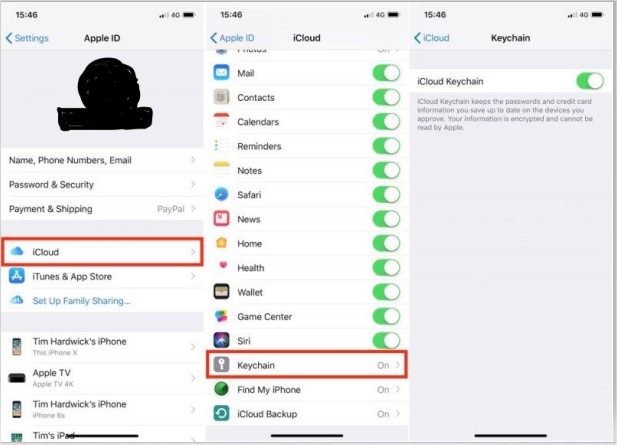
It is for your iPhone, iPad touch or iPod.
#Step 1: You have to go to your settings option on your device.
Step 2: Click on your name on the top and select the iCloud option.
#Step 3: Now search for keychain options and flights to activate it. This will enable the keychain option on your device.
Step 4: You should not enter your Apple ID and password and follow the instructions to complete the process.
The instructions are self-explanatory and are very easy to complete so you will not have a problem in completing it.
If you are an Apple Mac user follow the below steps to set up iCloud keychain
Step 1: Go to the Apple menu on your Mac and go to system preferences and click on iCloud.
Step 2: Once you open your iCloud sexual distance from 220 your Apple ID and password in the field provided and simply follow the instructions provided on the screen which are self-explanatory and you will not have any problem in completing the process.
Now let’s look at another option, this is if you have two-factor authentication enabled on your device
Because if you have your two-factor authentication enabled, your devices will be in the trusted list when you login with your Apple ID, therefore, you don’t need to re-approve it.
For your iPhone, iPad or iPod Touch follow this below steps to enable keychain:
Step 1: Just like in divergence. Option and then click on your name option available there.
Step 2: Search for the teacher on option and tap on it.
Step 3: Man suicide the kitchen option iCloud keychain will be enabled and then ready to go.
The only difference between the above process and this process is that you won’t really need to go ahead and give your Apple ID and password your present location. Every Device uses my two-factor authentication is already approved in your trusted list.
To do the same with your Mac follow the below process
Step 1: Go to the Apple menu on your Mac and then select system preferences.
Step 2: Search for the kitchen option and click on it. This will automatically enable keychain, no need to I don’t get it with your Apple ID and password it will start right away.
These are the ways you will enable and set up your iCloud security code using iCloud keychain.
Leave a Reply