Spotify for iOS: If you are someone who would like to listen to music on the go, Spotify is for you. It is a Swedish audio streaming platform started 14 years ago on 23rd of April 2006, which provides DRM protected music and podcasts from media companies and freelancers alike.

Spotify app is available both for free and for a premium cost. All the basic functions along with advertisements are present in the basic free version while premium features such as improved streaming quality are part of premium subscription.
Why Spotify?
There are several streaming apps available but this streaming giant has the biggest library and its presence across the globe is unparalleled.
Customizing its app according to the languages and geographical locations of each region it explores and both paid and free versions of the app. To get a free version (click here). With unlimited downloads and song skips to daily reviving playlists, this is the go-to app among all other competitors.
Some of the features of Spotify for iOS
- Make your own playlist: You can make your own playlist and listen to the music of your choice.
- Favorites: When you listen to a type of song that you love you can tap the heart button that is below the song and Spotify will immediately recommend the exact same type of songs that are available on Spotify for you to listen.
- Saving data: An option of data saver is also available in Spotify for iOS devices. When you save the data saver mode on 15 August very little data when compared to the data it uses when the feature is turned off.
- Mood selection: You can also select what type of mood you are in and Spotify will recommend songs that are present for your mood.
- You can even apply filters and see what kind of moods is displayed.
- Discover: New music and new artist can be discovered which time you are in the discover mode of funny listening habits and what people are listening to you when they are nearby.
- Excellent playback quality: Quality of Spotify audio quality is one of the best. You can even set the type of quality you need depending upon the data you have available on your device.
- Easy design: The user interface of Spotify for the iPhone is one of the very best features. It has a very simple playlist inside and slides out the bar listing all the main menu functions of the app.
- Premium content: Premium content will have a view to block ads and also help you download music and purchase it. See the people for what they are listening to, if you like there taste in music You Can Follow them. They can do the same for you.
Spotify for iOS
App Information:

| APP NAME | Spotify for iOS |
|---|---|
| Size | 29.34mb |
| Rating | 4.5 |
| Requirements | 4.0 and above |
| Version | v8.5.62.904 |
| License | Free |
| Category | Entertainment |
| Developer | Spotify Ltd |
| Late update | 27-05-2020 |
Spotify app is available in the Apple app store for download free of cost along with some in-app purchases. Follow the below procedure to download and install Spotify for your iPhone or iPad.
Checkout: Tips to Increase your battery life
How to download Spotify app?
You will need to be signed in to your apple app store via your apple id to download anything from the app store. The app store will not allow you to download anything without a valid apple id.
- Go to the app store and navigate to the search bar on the top of the screen.
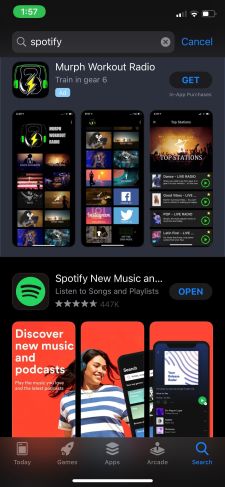
Spotify image on iPhone - Search for the app by entering the name of the app in the required space. Enter Spotify as shown in the above fig.
- This will take you to a page where several similar apps along with the app you want to download appear.
- Carefully select the app you want to download from the bunch of apps that are present on the screen. Select Spotify (usually has a blue and white icon).
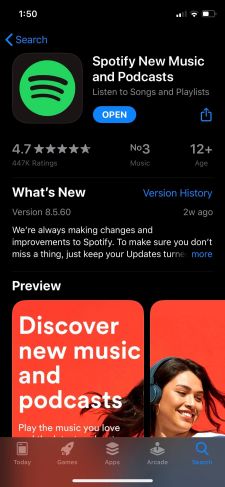
Spotify app image - This will open a dedicated page that will have an option called “GET’ along with the entire information about the app.
- Click on get app, now the app will start downloading depending on your data speed wait until the app is fully loaded, installed, and ready to be opened.
- You will need to authenticate the download before it starts using your apple id or any other security feature you have opted for. This may be a passcode etc.
- Allow necessary permissions like Bluetooth access, Wi-Fi access, contacts, camera, etc.
- One you allow all permissions the app will download and you will have to wait till the ‘get’ button changes to ‘open’
- Your Spotify app is now installed and ready to be used.
Some of the artists have even voiced their opinion against apps like Spotify that make very little money to musicians. But that is none of our concern because we need great music at affordable prices and that’s what Spotify is doing for us.
Conclusion:
Spotify is very big and it has a large and growing library. It provides excellent quality of sound and has a very great looking interface. It also helps you discover great music depending on your mood and many other incredible ways that you can think of are possible. The only problem that Spotify uses always complains of is, Spotify for iOS takes a lot of battery power when used on a mobile network.
Download Spotify and listen to podcasts that are exclusive to Spotify users, you will not be disappointed. Thank you for going through the entire article.
Leave a Reply